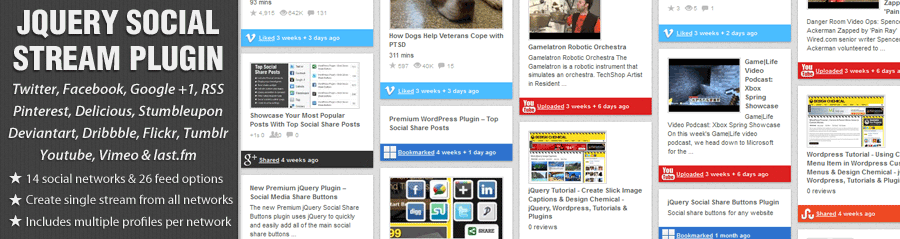Example 3 - Custom Output
The plugin uses a basic template system, which offers some options to add/remove content from the stream items as well as change the order in which these content blocks appear. This can be modified using the "out" option.
jQuery Code
$(document).ready(function($){
$('#social-stream').dcSocialStream({
feeds: {
twitter: {
id: 'designchemical',
out: 'intro'
},
rss: {
id: 'http://feeds.feedburner.com/DesignChemical',
out: 'intro'
},
stumbleupon: {
id: 'remix4',
out: 'intro'
},
facebook: {
id: '157969574262873',
out: 'intro'
},
google: {
id: '111470071138275408587',
out: 'intro'
},
delicious: {
id: 'designchemical',
out: 'intro'
},
vimeo: {
id: 'brad',
out: 'intro'
},
youtube: {
id: 'wired',
out: 'intro'
},
pinterest: {
id: 'designchemical',
out: 'intro'
},
flickr: {
id: '',
out: 'intro'
},
lastfm: {
id: 'lastfm',
out: 'intro'
},
dribbble: {
id: 'frogandcode',
out: 'intro'
},
deviantart: {
id: 'isacg',
out: 'intro'
}
},
iconPath: 'images/dcsns-dark/',
imagePath: 'images/dcsns-dark-1/'
});
});
CSS
Since we have removed the main text content we can modify the CSS to hide this section:
.stream .inner {display: none;}
.section-intro {background: none;}
HTML
<div id="social-stream"></div>
The social stream is inserted into the "social-stream" div tag when the page loads.
Demo Dark
jQuery Social Stream plugin was created by Design Chemical.